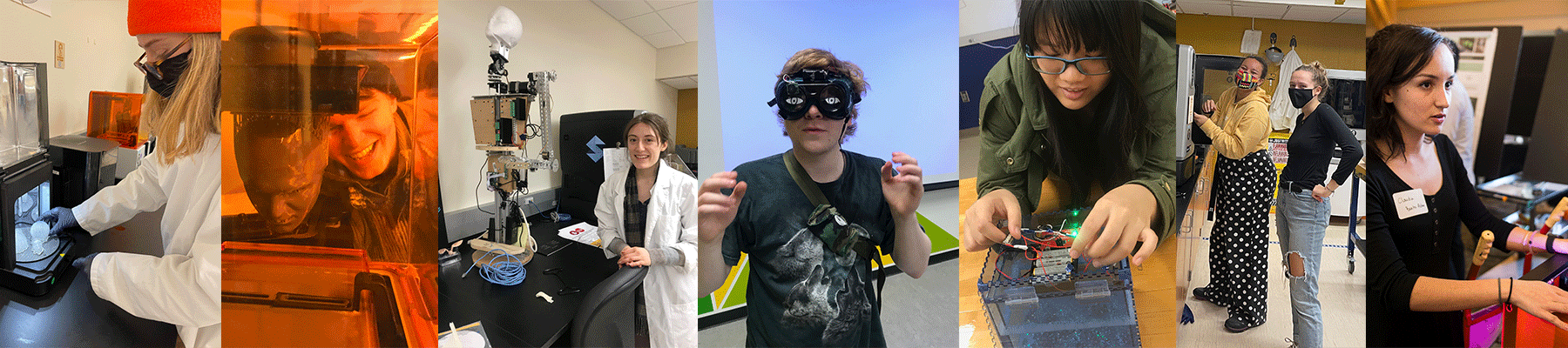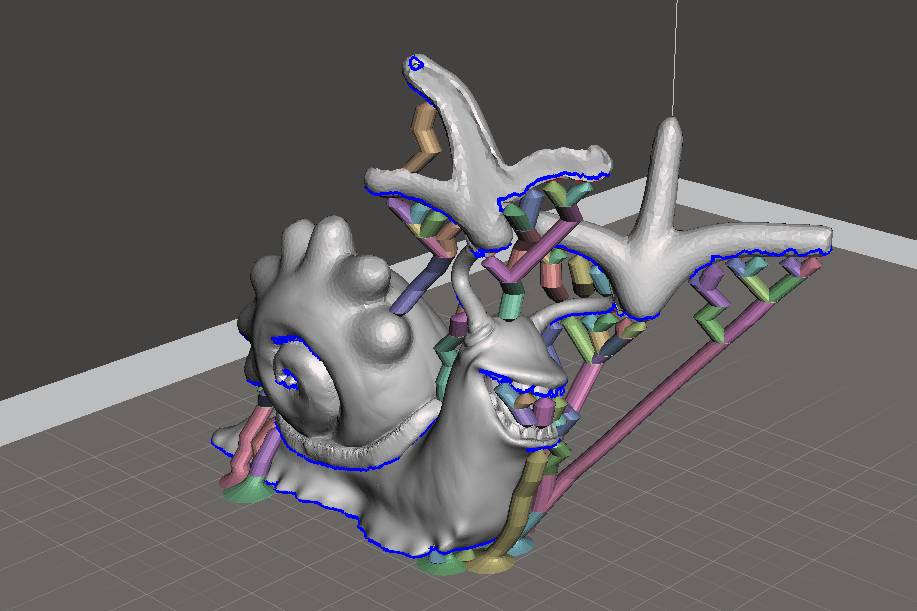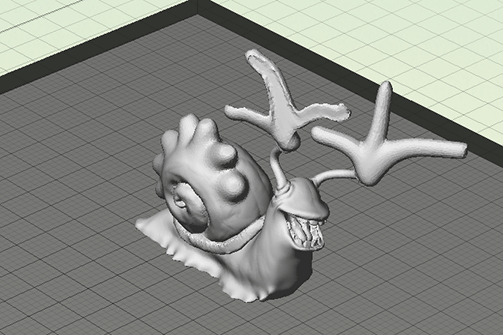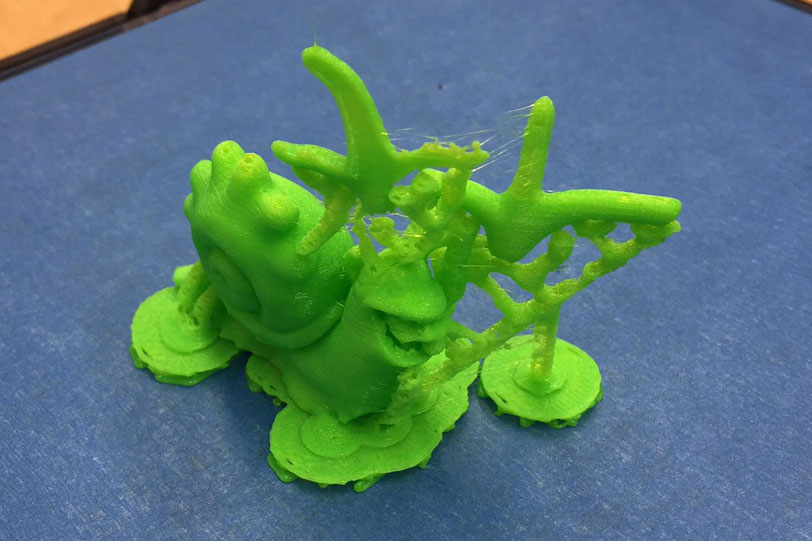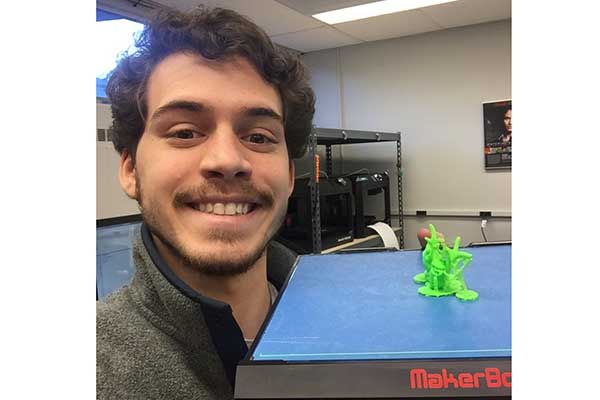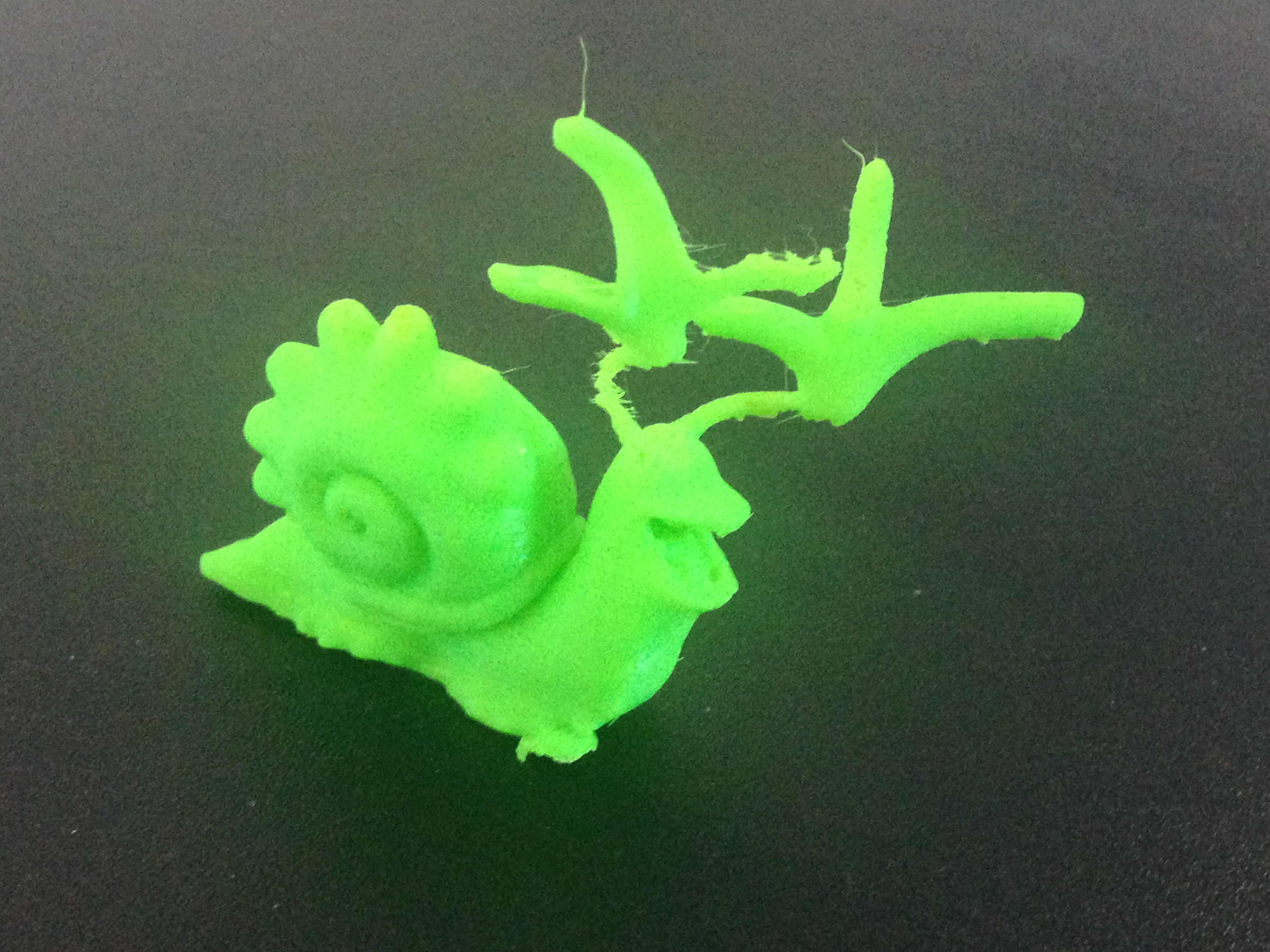Autodesk is well know for offering a wide variety of CAD software, such as AutoCAD or the new Fusion360. But just recently the FabLab made good use of Meshmixer, the ‘Swiss Army Knife’ for 3D meshes. The software allows manipulating meshes in a more user-friendly way. It is possible to add spikes, flatten parts, and combine solids together interactively. Although Meshmixer is not advertised in Autodesk’s products website, it can be found through their R&D site or at www.meshmixer.com where it’s offered for free.
Meshmixer’s capability of solid body interaction is notable, it is known for it’s ability to create lion-headed bunnies and bobble-headed characters, but what caught Fabber Octavio’s eye was the built in support generator. It claims to optimize support generation geometrically, adding and combining pillars at angles and reducing contact with the actual 3D mesh, this would prove an advantage when 3D printing features that require intricate support since support removal can be tedious and result in damaging the printed parts.
We made a trial print using the default settings in Meshmixer, and then compared the print specs of default vertical supports and Meshmixer’s. We found that the printing times and material would be very similar, but the surface finish from the trial print proved to be noticeably smoother than that resulting from regular support use.
It is quite remarkable that a software like this one is available not only to students and academia, but to everyone for free. Here at the UVM FabLab we are eager to use it again, and surely enough some funny bobble-heads will be made!
Post submitted by Octavio Araujo